- This topic has 0 replies, 1 voice, and was last updated 6 years, 3 months ago by .
- You must be logged in to reply to this topic.

Topic by Administrator
Perhaps you’re holding a local or group event, public speaking engagement or an event of any kind . . . .
Simply create a new topic for your public event , and if it’s a significant event ( or you request it ) we can create a featured events card within the events archive.
If you would like to advertise your event across the website – or get it featured on the homepage – please contact us.
Upgraded VIP members can create their own events directly on the events page, and these will be added to the Events Calendar automatically.
Creating your own event is super easy. You simply specify the location, START date/time and END date/time – an optional poster image – and it will even feature a google map with directions for other members. Visit the events section and you can “create an event” right there. Events are automatically sorted by date as upcoming, happening now, or ended.
Otherwise, you can drop it here as a new topic, include the relevant information, and it will even be searchable.
If you have a question about creating an event.. submit a reply below and we will answer any questions you may have.
Thank you.
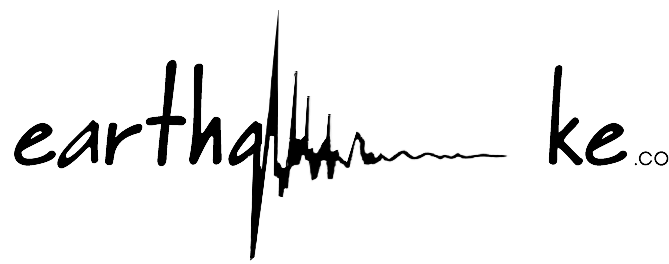
Each topic or reply has a "quote" button on the right. You can simply select (highlight) the text you wish to quote, and click the "quote" button. This will place the quoted text in between [quote] brackets, and place it into the compose window so you can reply to a specific quoted passage.

You can reference any page or website by pasting a link ( beginning with https:// ) into your post. We have made it so that it will be made clickable. Please do not link to anything inappropriate or tasteless.

You can reference any remote image from another website (or the internet) and insert it into your post. You only need the full remote address of the image. Simply use the "IMG" button when composing a topic or reply, insert the full address of the image beginning with https:// . . ., and it will generate the code for you. It is strongly recommended you only reference images from https:// secure sources.

Each YouTube video has an 11-character identifier. Simply paste the full youtube video address into your post and the video will automatically appear.
